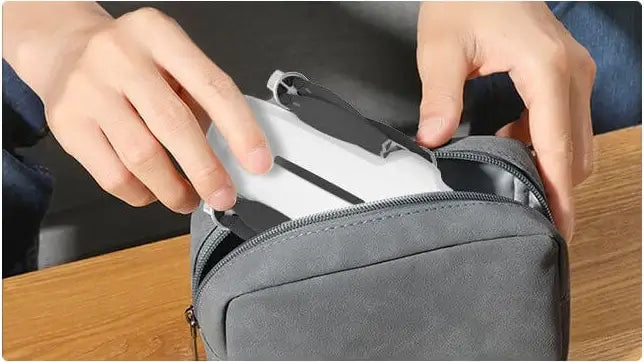Aerial photography drones have completely changed the way we record life and beauty. Shooting or video from new angles, 4K drones are currently the mainstream advanced drones. When it comes to 4K drones, what we're really talking about is the ability of their cameras to capture detail -- high-resolution footage.
Autel Robotics' personal consumer drone series include EVO Nano, EVO Lite, and EVO II. Each drone series has its own advantages and features. When we successfully get our first drone, you What do I have to do?
Safety is one issue, not losing your footage is another. Read on for a full list of what to check before flying.
Before powering on the drone:

- Check the drone's fixed parts installation.
- Follow the manufacturer's pre-checklist.
- Check wind, temperature, precipitation and solar radiation.
- If you are flying near water, make sure you are prepared. Most drones and water don't mix. However, if the drone is corroded by water, it will affect the next flight of the Autel drone. Please operate with caution. High-tech waterproof drones are on the horizon, but there are very few on the market right now.
- Make sure you fly legally. Do not fly in restricted airspace. Pay attention to the time of day, it is illegal to fly at night.
- Determine the location. Check out Google Maps. Plan your flight path and look for obstacles. This is extremely important. Also, be aware of drone geofencing restrictions.
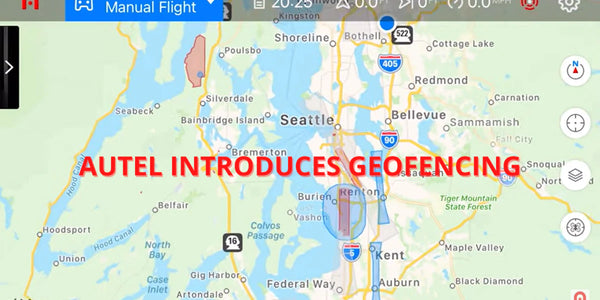
- Are there lens filters on your camera that are suitable for your situation? It is recommended to use an ND filter for shooting in well-lit conditions.
- Is your memory card installed? Is it fast enough for what you're recording? For RAW photography and 4K or 60 fps video photography, a faster, larger memory card is recommended.
- Have your gimbal and lens protectors been removed?
- Are the batteries of the remote control and drone fully charged?
-
After powering the drone

- Calibrate the compass.
- Check the gimbal settings to make sure they are turned down for recording.Check camera settings before flight to reduce wasted battery life when adjusting settings in flight.
- Check that your RTH (return home) altitude is high enough to handle nearby obstacles.
- Don't forget to click "Record". There's nothing worse than finishing the world's greatest camera action and finding out you didn't set a record.
- After the drone flight

- Stop any ongoing video recording!
- Turn off the drone and remove the battery from the drone!
- Back up your footage to an external hard drive!
- Repeat the above actions for the next flight.