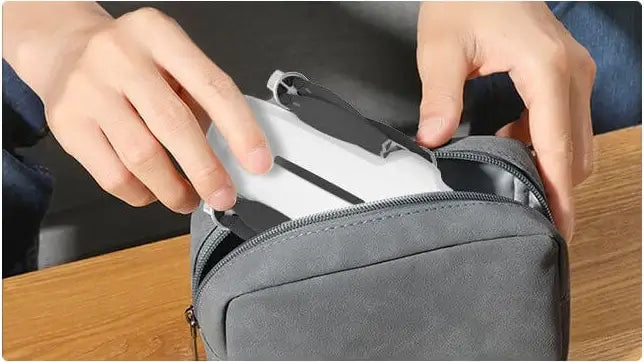FAQ: PAYMENT GUIDE (PAYPAL, CREDIT CARD )
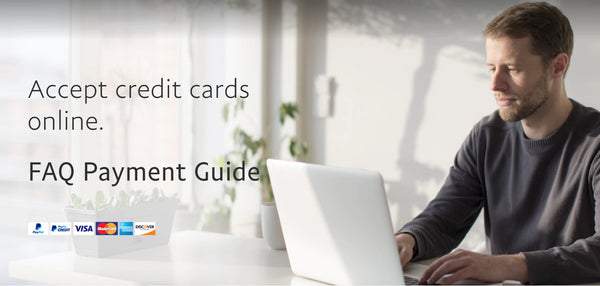
PayPal is the faster, more secure way to pay online. It lets you pay for your favorite things at millions of online stores in the U.S. and across 203 global markets—all without the hassle of converting currency. So at Autelpilot.com, we select PayPal as our primary payments methods.
Through PayPal, you can checkout with Visa, MasterCard, American Express, Discover, or debit cards.
On this page
1. Why choose PayPal as Payment Methods?
2. How to Register a Paypal account quickly?
3. How to Link Credit Card to your Paypal account?
4. How to checkout With Credit Card?
5. How to transfer with Paypal directly?
6. Why my account unable to process a payment?
1. WHY CHOOSE PAYPAL AS PAYMENT METHODS
PayPal is one of the largest online payment processors in the world. Those who have never used PayPal may wonder why so many people use it as their only way to pay for online purchases. After you review the following advantages to using PayPal to buy online, you will likely want to start using PayPal yourself.
1. Security
When you shop with PayPal, you don’t have to worry about sharing your full financial information. PayPal keep your information secure using sophisticated encryption to process every transaction.
2. Guaranteed
Was that online purchase not what you expected? We can help. PayPal Purchase Protection covers all your eligible transactions. So if your order is a no-show or doesn’t match the description, Paypal’ll help you get a full refund.
3. Convenience
PayPal lets you pay for your favorite things at millions of online stores in the U.S. and across 203 global markets—all without the hassle of converting currency.
4. Flexible
Make purchases, transfer money and pay bills right from your linked credit, debit or other payment accounts. Just choose the payment method you want to use when you check out.
2. HOW TO REGISTER A PAYPAL ACCOUNT QUICKLY?
Register a Paypal account is very easy, Just go to Paypal.com enter your email and name.
Click Link to Register https://www.paypal.com/welcome/signup/
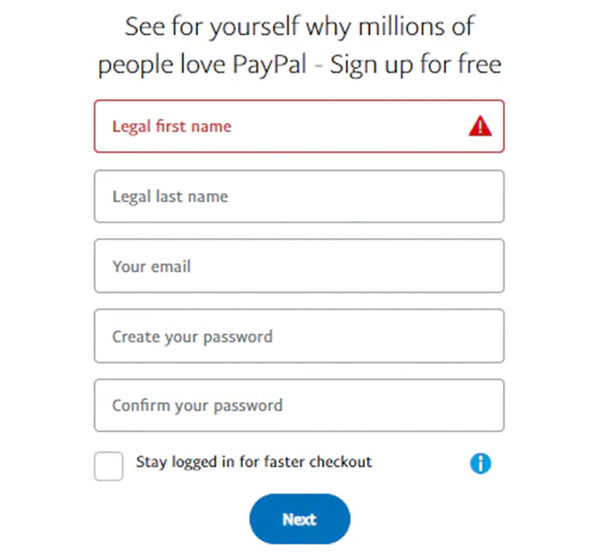
3. HOW TO LINK CREDIT CARD TO YOUR PAYPAL?
This tutorial assumes you are already logged in to PayPal. Please take look at our step-by-step guide below. Just 3 steps to add a credit card to your PayPal.
1. ENTER TO YOUR WALLET AND CLICK LINK A DEBIT OR CREDIT CARD
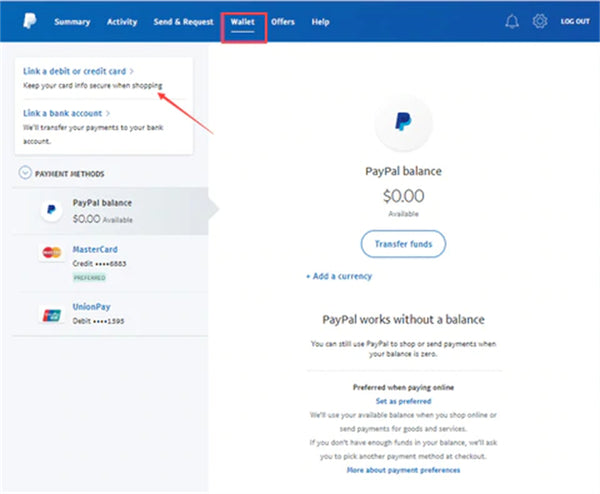
2. CHOOSE LINK A DEBIT OR CREDIT CARD
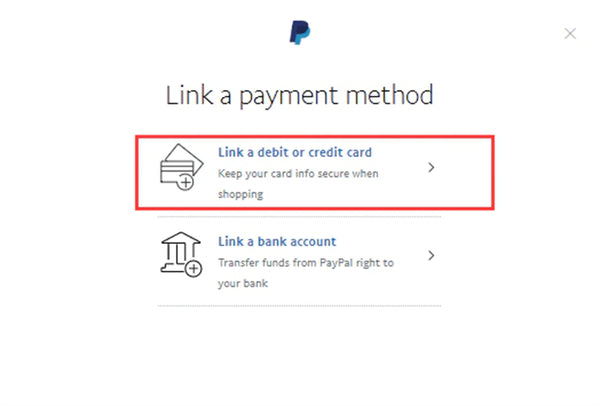
3. FILE YOUR CREDIT CARD & BILLING INFO
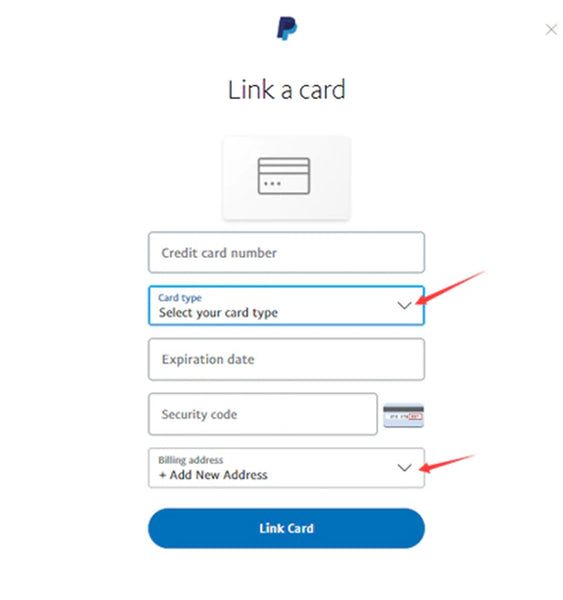
4. HOW TO PAY WITH YOUR CREDIT CARD?
There is two way to Pay With your Credit Card
#1. PAY WITHOUT A PAYPAL ACCOUNT
Click Buy With PayPal button, and choose "Pay with Debit or Credit Card" in PayPal login page, then file your credit card info and finish your payment.
1. Click "Buy With PayPal" Button
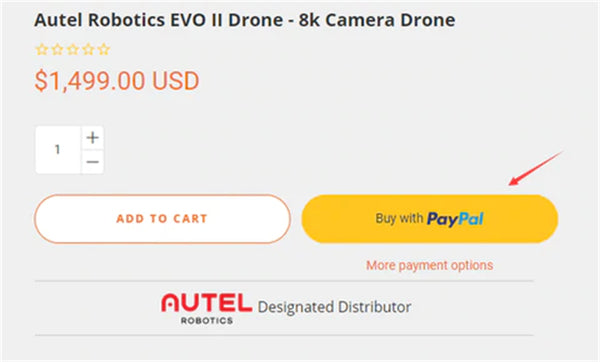
2. Choose "Pay with Debit or Credit Card"
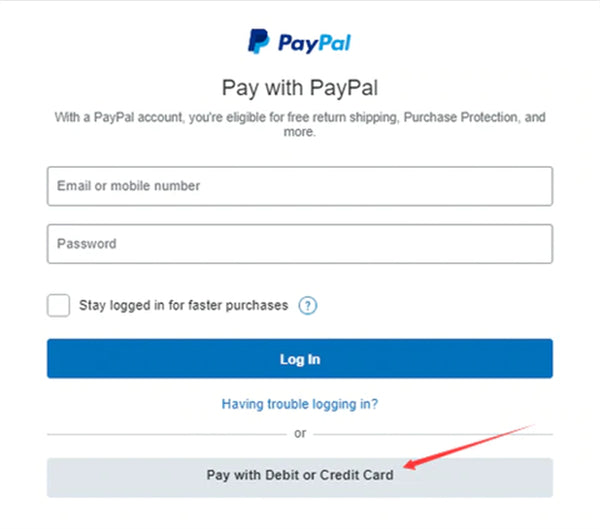
3. File Your Card Info and Checkout
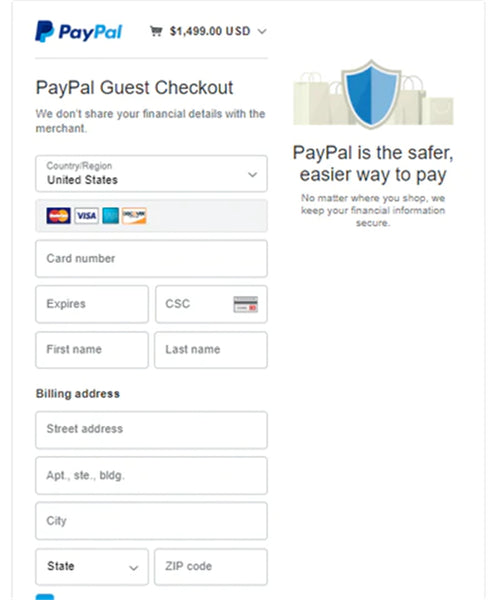
#2. LOG IN YOUR PAYPAL ACCOUNT AND PAY WITH YOUR CARD
Choose PayPal as a payment method and log in your account directly pay with Credit Card
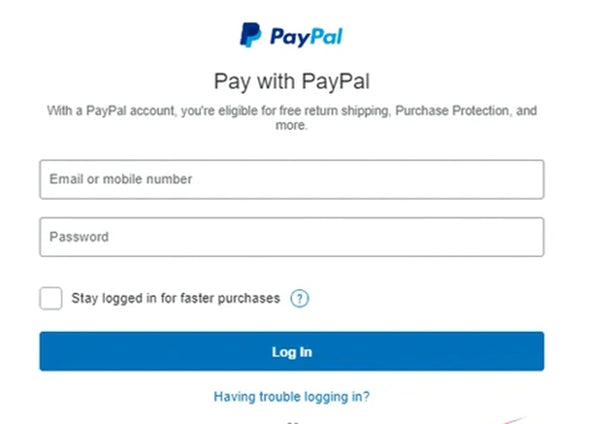
5. HOW TO TRANSFER WITH PAYPAL DIRECTLY?
This tutorial assumes you are already logged in to PayPal. Please look at the following step-by-step guide. Only 3 steps will finish your send.
1. CLICK "SEND & REQUEST" OR "SEND" BUTTON IN THE HOME PAGE
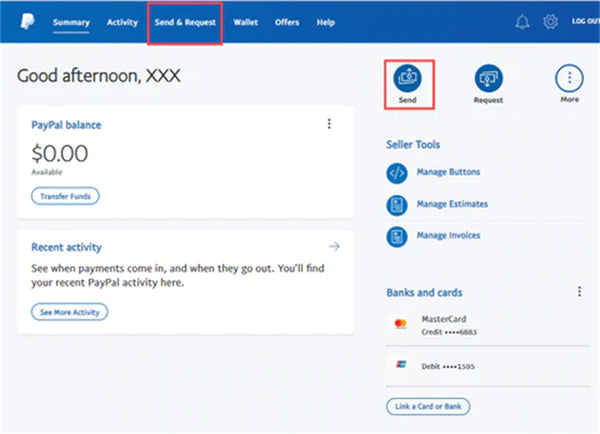
2. ENTER THE PAYPAL ACCOUNT YOUR SEND PAYMENT TO
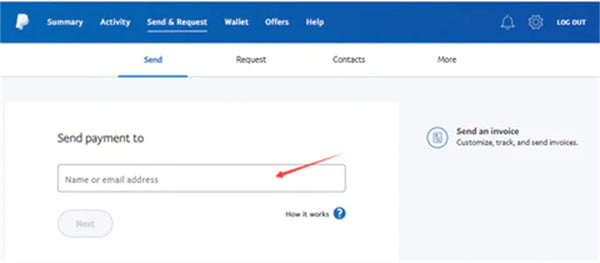
3. ENTER THE SEND AMOUNT & FINISH THE PAYMENT
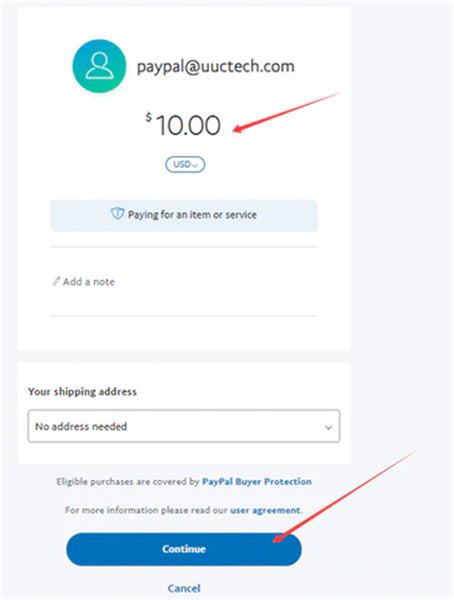
6. WHY MY ACCOUNT UNABLE TO PROCESS A PAYMENT?
Most reason of "unable to process your payment using your PayPal account " is because your card has not finished confirmation. If you are a newer then you will need to get your accounts 'verified' and confirm your credit card first.
Go to the link page and finish your card confirmation by guide https://www.paypal.com/us/smarthelp/article/how-do-i-link-and-confirm-my-credit-or-debit-card-faq1565