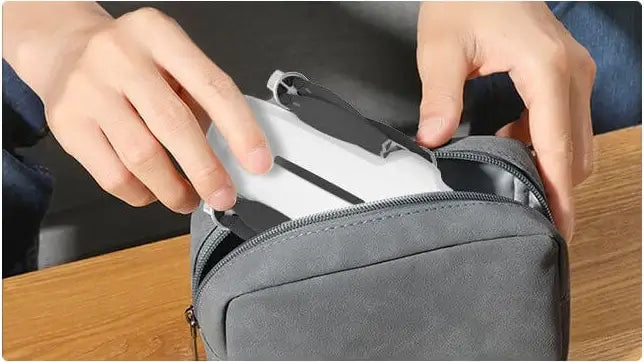Charging EVO Nano Drone Battery
Here we will introduce how to charge the battery in two ways:
- Charge the battery through the aircraft;
- Use multicharger to charge one or more batteries.
When the battery is off, press the power button for one second to see the battery indicator, if the battery is not full, you can charge it before a flight. You can charge the battery in two ways.
The aircraft battery and remote controller can use the charger and cable provided for charging.
Method 1: You can charge the battery through the aircraft.
- Insert the battery into the aircraft's compartment and make sure it is fully in.
- Connect the USB-C Charging cable to the port at the back of the aircraft, and connect the other end (Power Adapter) to the AC power supply (100-240 V, 50/60 Hz).
- In the charging state, the aircraft battery power indicator will flash repeatedly and indicate the current power. When all battery level indicators are off, this shows that the intelligent aircraft battery has been fully charged.
Please take off the charger to complete charging.
Method 2: You can use the multi-charger to charge one or more batteries at once.
Multi-charger can expand the battery interface to be multiple. It can be used with the EVO Nano standard adapter, which can connect up to 3 EVO Nano batteries for charging.
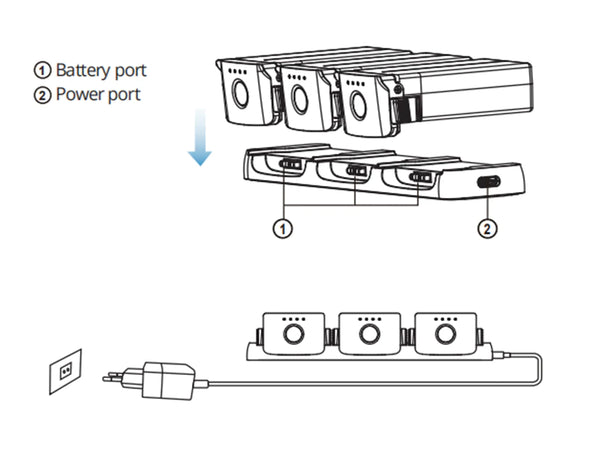
- Connect the EVO Nano standard adapter to the power socket (100-240V), and then plug the charging connector into the power port of the multi-charger. After powering on, the LED indicator will light up, showing a blue light or a green light.
- Insert the aircraft battery into the EVO Nano multi-charger port to start charging. Once inserted, the indicator light will begin to flash slowly. When all the batteries are fully charged, the indicator light will be off.
Do not cover the overcharge when charging.