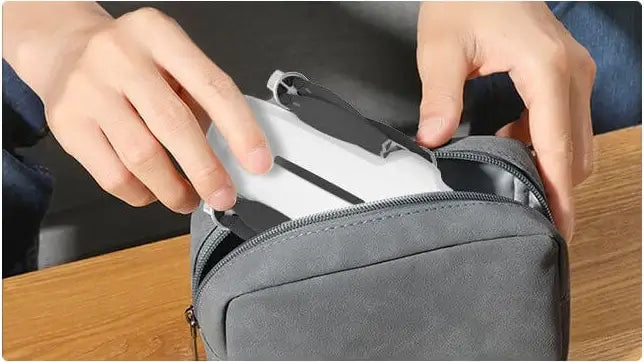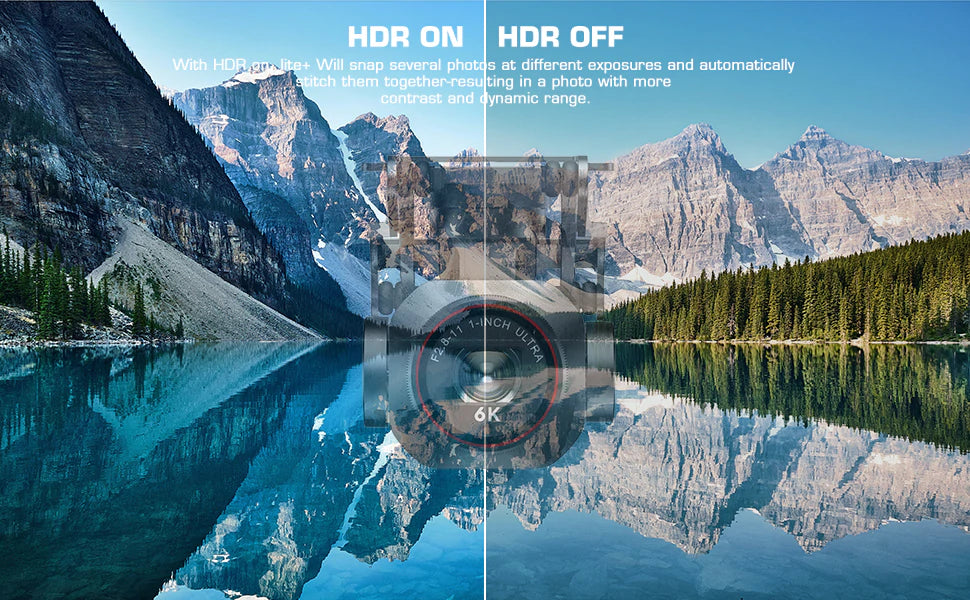Make your drone videos hot and attractive with movie editing.
If you want to achieve cinematography, drones are your best creative device to run with them and make your cinematic dreams come true.
Do You Just Want Something Fun?
If you're just getting started with drones, we recommend slowing down. Slow and steady motion gives your footage a cinematic vibe. It also becomes more convenient when you add effects and post-processing later.
Add Premium Music and Edit Audio
For cameras, drones, sound is so important. Most drones don't record audio, and one way to add sound is to include a music track. You can use royalty-free music files or audio that comes with a Creative Commons license. These will prevent any copyright strikes or legal issues.
If you are looking for sound effects like wind chimes, bass notes, burning wood, natural elements, cafe and urban audio effects, you can find many options on the Internet. Take the time to explore.
Adjust The Shutter Speed

When you're shooting close to the ground, you want to slow your shutter speed down to 100 frames. The highest we recommend is frame 250 of a frame. Anything beyond that will give you a strobe effect.
We also recommend shooting at 4K resolution, as it gives your footage a higher pixel density. Higher pixel density translates into more detail and clarity in your photos.
Movie Mode Built into The Drone

Both the EVO Nano and EVO Lite series come pre-programmed with multiple movie modes, making photos and videos a breeze. They are all capable of circumnavigating, zooming out, flying over, and lifting off for helicopter shooting. Both also feature Dynamic Tracking 2.0, which allows the drone to lock onto and track moving objects.
Orbit: The drone will take dramatic positioning shots around the specified point.
Fade out: The drone flies backwards, zooming out of you and showing the area around you.
Flick: The drone does a flyover at a designated location, like an airplane flying overhead.
Rocket: The drone goes straight up, gaining an ever-expanding top-down view.
Rotate (Lite only): The drone pans in a circle for a 360-degree panorama.
Autel EVO Lite Drone Supports One-Click Vertical Shooting
Autel EVO Lite broke through the previous mode of consumer drones that only supported horizontal shooting, and became the only drone in the drone industry that can obtain a lossless vertical screen. Simply put, as long as you turn the phone, the Autel Sky APP will automatically and quickly switch between vertical and horizontal shooting, and easily obtain high-definition horizontal and vertical videos. If you want to become a master of short video platforms, EVO Lite is simply perfect. Lossless vertical shooting at 4k/60 fps will appeal to a wider audience.
Powerful Camera: 50MP photo, 4K/60 FPS video, PDAF+CDAF
No photographer can resist the allure of a 50MP camera, especially when it comes to small drones. The Lite series is built for video shooters.
In addition, EVO Lite is also equipped with the flight performance of the upgraded version of the Lite series - 40min endurance, 12km image transmission and 7-level wind resistance, carefully escorting every frame of your picture.