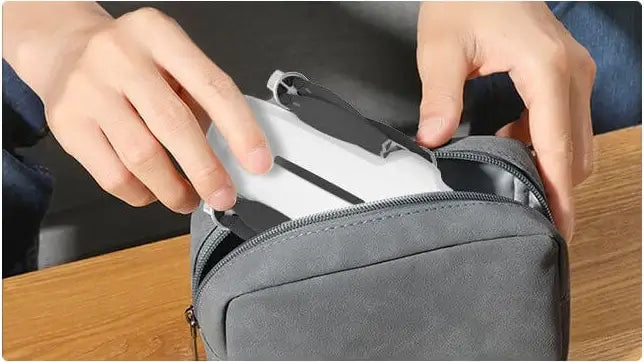Autel EVO II Remote Controller built-in 3.3-inch OLED screen displays a live video feed, battery level, GPS signal, flight speed, and more. And live video transmission range of up to 9 km.
What's more, The remote control supports live video downlink and functions with or without a paired mobile device. Of course, connect the remote controller to your mobile device (iPhone or Andriod device) will have a better experience if possible.
Then How To Connect iPhone or Android device to Autel EVO II Remote Controller?
EVO II Remote Controller can hold max mobile device size
- Max length: 84mm
- max thickness: 13mm
Note: Remote Controller can't hold iPhone or Andriod tablet, but you can purchase tablet holders separately for extend.
Connect iPhone to Autel EVO II Remote Controller
You can directly connect EVO II remote controller to iPhone via lightning cable. Note: EVO II package list excludes iPhone lightning cable.

Connect iPhone to Autel EVO II Remote Controller
Connect Android Phone to Autel EVO II Remote Controller
EVO II package list includes 2 USB cable, you can use it to connect your android phone and remote controller

Connect Android Phone to Autel EVO II Remote Controller