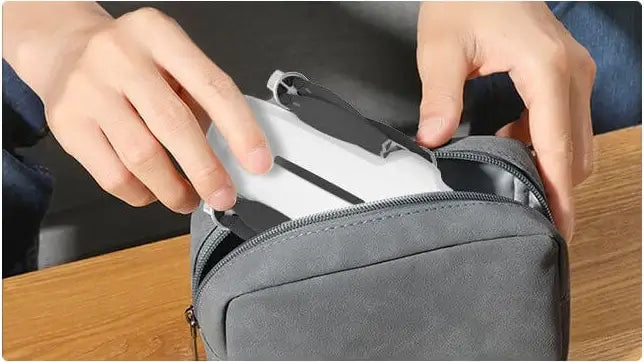How to use coupon/discount code on Beyondskyrc.com?
Here are some guide
Pls apply code after check out and before payment
For mobile:
First,Click show summary to show the discount box.

Then, apply the code and check

For desktop:

Tips:
1.Price Currency
Prices show in $(USD), can pay by your local money - after payment method be selected
2. Coupon cancel
If you want to cancel the discount, you can click the "x" related the code.
Or you can enter another valid code, then the code will be replaced
3. Automatic Code
Sometimes, we will set a auto discount code that will apply autoly before your payment. If so, you don't need to enter the code, Auto discount can't be cancelled or use with other code.
If you have any problem, pls contact us via chat or email: