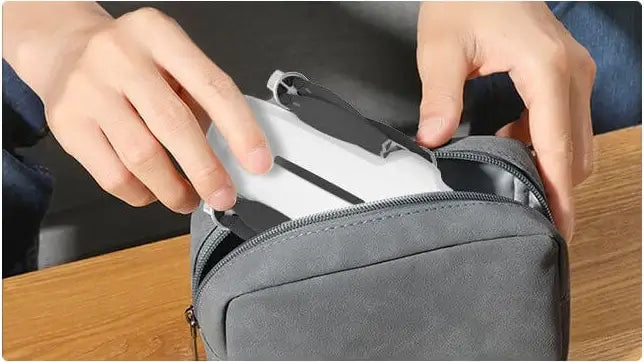Tips & Tutorials

EVO NANO TUTORIALS
How To Calibrate EVO Nano/Nano+ Series Drone Gimbal?
Gimbal Calibration Guide
Connect the remote controller to your phone, press the remote controller's power button and hold for 2 seconds to turn it on.
Remove the gimbal's protective cover.
Turn on...

EVO NANO TUTORIALS
How to Pair the Remote Controller With the EVO Nano Drone
Method 1 (by Autel Sky App)
1. Turn on the aircraft and the remote controller, double-click the aircraft battery button. The LED on the rear of the aircraft will flash quickly to show it is ready t...

EVO NANO TUTORIALS
How to Pair the Remote Controller With the EVO Nano Drone
EVO Nano Series Drone Remote Controller Pairing
The remote controller and the aircraft have been paired in the factory. If the remote controller needs to be paired again after replacement, please f...

EVO NANO TUTORIALS
Autel Robotics EVO Nano Series Drone Remote Controller Calibration
EVO Nano Remote Controller Calibration
If the command stick is abnormal (the remote controller falls on the ground or the flight direction of the aircraft is not consistent with its operation dire...

EVO NANO TUTORIALS
How to Calibrate EVO Nano Series Drone Compass?
EVO Nano Series Drone Compass Calibration
The compass has been calibrated in factory, with no need for calibration by user normally. If the compass indicates the error information, or the flight d...

EVO NANO TUTORIALS
How To Charge the EVO Nano Series Drone Battery
Charging EVO Nano Drone Battery
Here we will introduce how to charge the battery in two ways:
Charge the battery through the aircraft;
Use multicharger to charge one or more batteries.
When the b...

EVO NANO TUTORIALS
How to Replace EVO Nano Drone Propellers
Replace EVO Nano Drone Propellers
The EVO Nano's propellers are attached with screws. Before replacing the propellers, prepare the replacement blades, screws, and screwdriver.
1. Remove the propell...